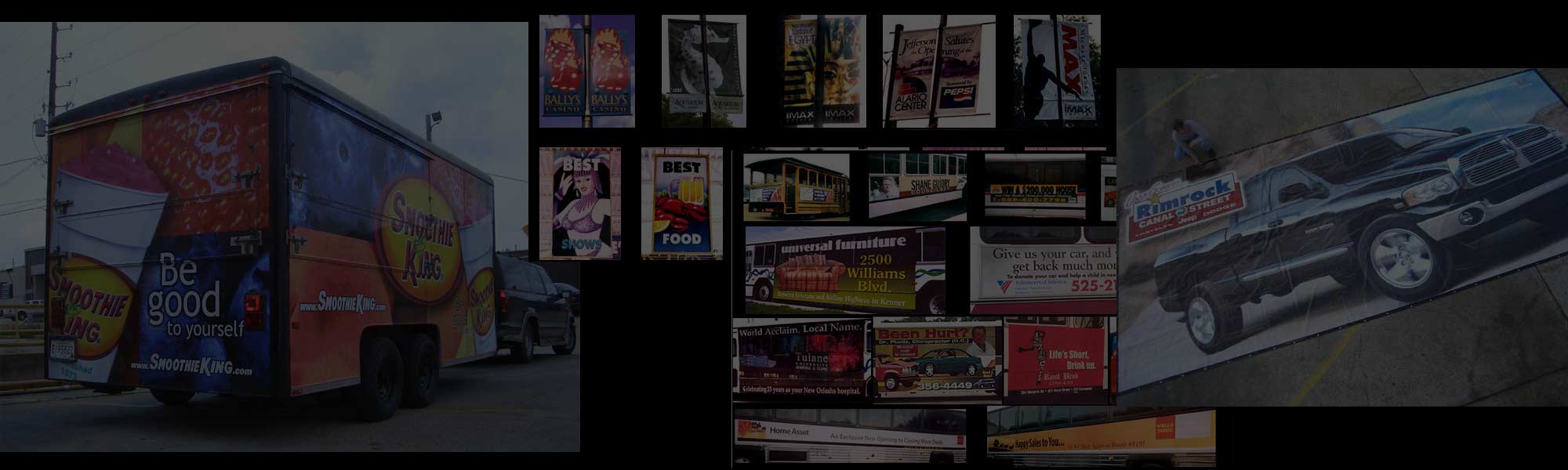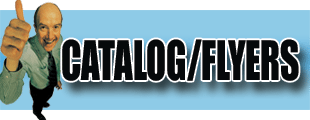File Types & Art Specs
Production-ready Artwork:
All pricing is based on clients submitting production-ready file(s) directly to our production department. We reserve the right to refuse or adjust any artwork not meeting our minimum imprint specifications and are not responsible for detecting errors in supplied files.
File types supported
- EPS, TIFF, PDF, and AI, save Corel Draw files as a PDF.
- You can e-mail small files (smaller the 2 mb) sometimes larger files will get kicked back by the servers.
- Larger file can be uploaded to our FTP on our web site – Click here
Technical Information
In order to provide the highest quality prints, the most competitive prices, and the quickest turnaround, we strongly recommend that all digital files sent to us conform to the following parameters:
Large format and outdoor applications larger than 3’x3’
- Save files as TIFF, EPS, PDF or AI files
- 75 dpi
- 100 % final print size
- CMYK mode with blacks set to 15/15/15/100
Smaller format and indoor applications smaller then 3’x3’
We do not print anything smaller then 1 sq. ft. Our printers are for larger size images. The viewing distance is very close on small images sharpness might become an issue. We print large format digital and the recommend minimum viewing distance is 5-8’.
- Save files as TIFF, EPS, PDF or AI files
- 150 dpi
- 100 % final print size
- CMYK mode with blacks set @ 15/15/15/100
Special note for saving large files
Larger files can be compressed safely and efficiently using the following procedure.
- In Photoshop
- Flatten all Layers
- Save as Photoshop EPS
- In the next box of options under Encoding – Select JPEG (maximum quality)
- all other boxes UNCHECKED<save
- Special note for colors on different materials
- Due to different material types, we cannot guarantee color matching between materials as they take ink differently, print on different printers and have different production processes. and even if using the same color values, there can be slight variations.
- We only print CMYK colors. On Fabric’s we do not guarantee how PMS, Pantone, RGB, Spot or 5th colors will print out. They can print incorrectly, inverted or drop completely from the file. Please convert your colors to CMYK only to prevent major color issues. Please be aware colors on screen will appear darker when printed and to create file accordingly. When printing photographs, please make sure the color values and color space are both CMYK only.
Order Cancellations
All cancellations must be submitted in writing. Once an order is placed, artwork is received, inspected, readied for imprinting and an order confirmation has been created that order will be charged a minimum cancellation fee of $39. Client is also responsible for all credit card charges along with all labor and material costs incurred prior to cancellation and will be billed accordingly. Once an order has been confirmed and entered into production, it is considered firm and cannot be cancelled.
Proofing info
What you see on your proof is a low-res representation of what you will receive. If you send in your order in black and white and you need us to change a color make sure it is changed on your proof. If you have PMS colors make sure the file is set up CMYK and the values are correct in the file, also include a note in your purchase order and we will also check it for you. Remember all monitors are different and the colors might not be exact but they should be close (red- red, blue-blue, etc.). PMS colors from a process book are the best way to ensure accurate color.
Standard Turnaround Times
Banner N Flags’ standard turnaround time is 3 full working days (4 day’s Fabric) after art is approved. If a shorter turnaround time is desired, the job may be subject to expedite charges; we offer a next day (2 day’s Fabric) service. For details, questions, and comments, please feel free to contact us.